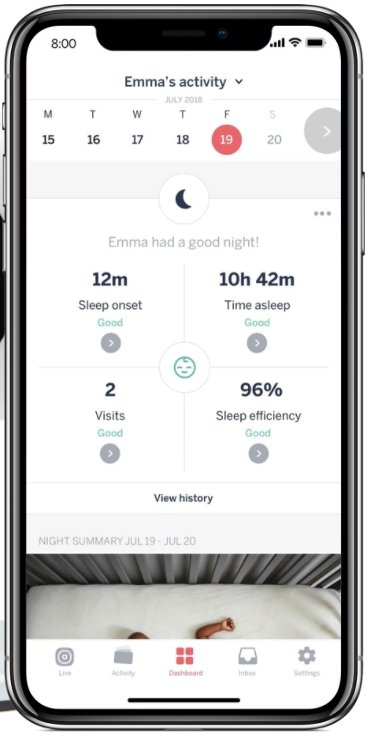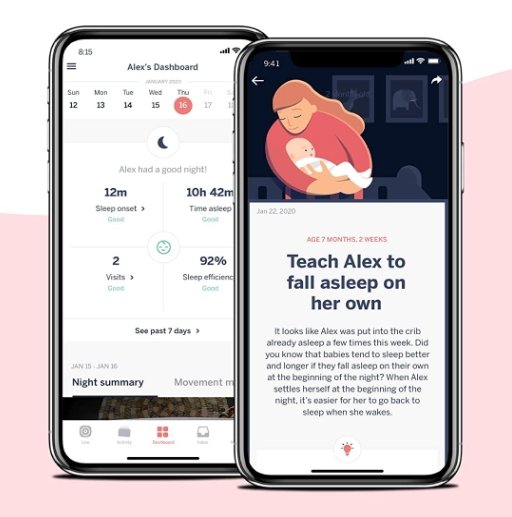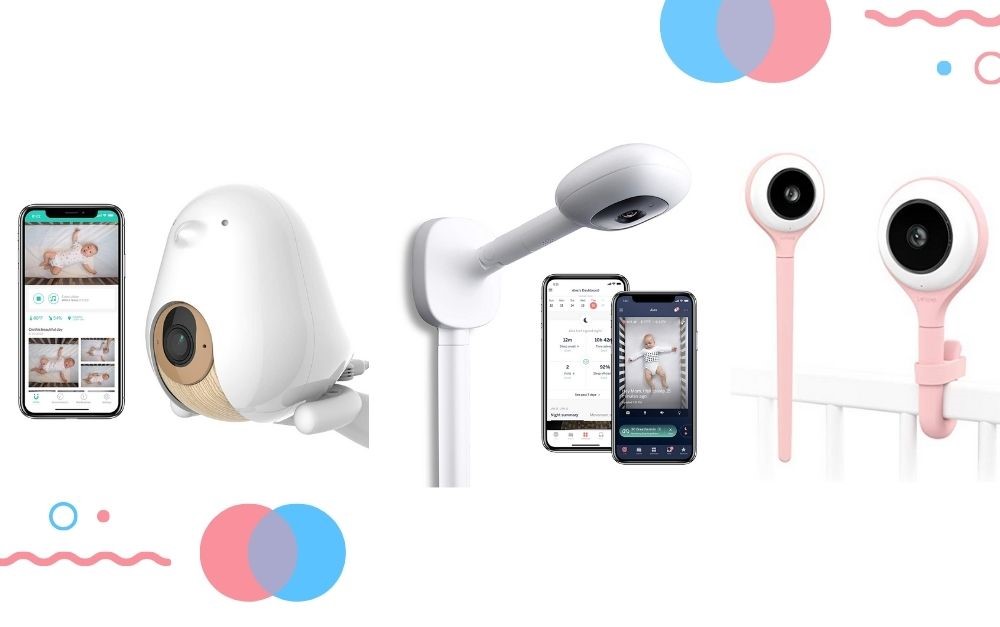Wondering what the differences are between Nanit Plus vs Miku vs Owlet vs Lollipop baby monitors? Our analysis in this article is to answer this question.
If you just returned to work from parental leave and want to keep an eye on your baby while in the office, a Wifi-connected video baby monitor is a must-have. It allows you and other family members keey an eye on your little one any time even when you are away from hom.
The most popular wifi baby monitors with a phone app on the market today are Nanit Plus Smart Baby Monitor, Miku Smart Baby Monitor, Owlet Baby Monitor, and Lollipop Baby Monitor. In today’s article, we will list their pros, cons, similarities, and differences. This can help you select the best one that suits your needs and budget.
More About Baby Monitors:
Our Recommendations
Winner: Nanit Plus Smart Baby Monitor
The best overall wifi video baby monitor for all parents
Miku Smart Baby Monitor
The best all-in-one wifi video baby monitor for parents who want to monitor their babies’ breathing patterns and sleep quality
Owlet Smart Baby Monitor
The best wifi baby monitor for parents who own a Owlet Smart Sock
Lollipop Smart Baby Monitor
The best wifi baby monitor for parents who want to be notified when the baby crosses a defined boundary
Do I Need A Wifi-Connected Video Baby Monitor?
You need a wifi-connected video baby monitor – If you need to watch your baby from outside your house. For example, the office, a gym, or a grocery store. Additionally, you need a wifi baby monitor if you want to record videos of your little one and watch a playback.
You don’t need a wifi-connected video baby monitor – If you only need to watch your baby from another room inside your house. A better choice is a Non-Wifi Video Baby Monitor that uses local FHSS transmission. The advantage is that it’s cheaper and much less prone to hacking. Additionally, if you have a relatively small house and can respond to your baby quickly, an audio-only baby monitor is sufficient.
Comparison of Nanit Plus vs Miku vs Owlet vs Lollipop Wifi Baby Monitor
All these four wifi-connected baby monitors have raving reviews and high ratings from many parenting websites. Among them, Nanit Plus and Miku are considered high-end and cost a lot more. Owlet and Lollipop are half the price but have competitive features. Let’s take a look at their similarities and differences.
1. Video resolution and picture quality
Both Miku and Owlet feature a 1080p HD camera lens. This resolution is about the highest you can get on the market today for a video baby monitor. They both give crisp and clear streaming and playback videos. The video resolution for Nanit Plus is 960p and for Lollipop is 720p. Both are sufficient but if you prefer higher-quality images, then go with Miku or Owlet.
2. Camera features: pan, tilt and zoom
If you have used a non-wifi video baby monitor, you will notice that the basic camera features such as pan, tilt, and zoom are a given. However, most wifi-connected baby monitors don’t have such features. None of these four monitors can pan left and right or tilt up and down. Nanit Plus, Owlet, and Lollipop can zoom in and out.
The lack of ability to pan, tilt, or zoom means the mounting position of the baby monitor is very important. Before you start drilling a hole on the wall, make sure the location gives you ideal coverage of the room.
3. Field of view
The field of view is determined by the camera lens angle. It’s important to you because it has a direct impact on how much of the room you can see through the lens. A wider angle means a higher coverage and thus is always better. Nanit Plus features a bird’s eye view that gives you the optimum field of view. The lens angle is 130 degrees for Miku and Owlet, and 135 degrees for Lollipop.
4. Two-way Communication
All four models of Nanit Plus vs Miku vs Owlet vs Lollipop feature a two-way audio intercom feature so that you can talk to your baby remotely.
5. Infrared night vision
All four baby monitors have infrared night vision capability so that you can see your baby when the lighting is poor or the lights are turned off. This is helpful to monitor your baby’s sleep at night.
6. Voice and movement activation (VOX)
The VOX feature allows the phone app to send you an alert when the camera detects your baby’s voice or movement. For Nanit Plus, you will receive real-time sound and motion notifications and you can adjust the sensitivity. Miku app can also send such alerts even when your phone is locked. In addition to crying and noise detection, Lollipop can also send you a phone alert when your baby tries to climb the crib. Owlet doesn’t have any voice or movement activation feature.
7. Video recording
All four models of baby monitors are capable of recording videos. For Miku and Lollipop, the recording will automatically start when a movement is detected. Miku will also start recording when breathing is not detected.
8. Sleep and Breathing Tracking
Nanit Plus, Miku, and Lollipop can track your baby’s sleep. Nanit Plus can record timelapse highlights of your baby’s sleep, as well as provide personalized sleep guidance through the Nanit phone app. Nanit Plus can monitor the breathing pattern with a separate Nanit Breathing Wear. Miku monitors more than just your baby’s sleep but also breathing and movement, without needing to wear a device. Owlet baby monitor doesn’t track sleep or breathing but they can be done through Owlet Smart Sock. Lollipop comes with a 30-day free sleep tracking package, after which you need to subscribe to a paid plan.
9. Built-in sound machine
Except for Owlet baby monitor, all other three monitors have a built-in sound machine. Miku also allows you to create a custom playlist so you can choose whatever music you like.
10. Room temperature and humidity monitoring
Nanit Plus and Miku can monitor both the room temperature and humidity. Owlet can display the room temperature but cannot monitor the humidity in your baby’s room. Lollipop is capable of both but you need to purchase a separate Lollipop Sensor, which costs $55.
11. Portability for travel
The most portable baby monitor among the four is Miku. The camera can be mounted or sit on a flat surface such as a changing station. Nanit Plus can be portable but you need to get a Nanit Multi-Stand if you want to bring it on-the-go. Owlet is not portable once you mount it on the wall. Lollipop has a flexible leg that can be wrapped on furniture or stand on a flat surface.
12. Wireless communication and security
All four models of Nanit Plus vs Miku vs Owlet vs Lollipop are connected to the internet through a home wifi router. The big disadvantage of wifi-connected monitors is hacking and data breach. If you have seen on the news that hackers threaten the parents through baby monitor signal, that can happen. Therefore, security is extremely important to you and your baby’s safety.
Both Nanit Plus and Miku Smart Baby Monitors offer 256-bit encryption and 2-factor authentication. They make the baby monitor more tamper-resistant. Owlet offers an AES 128-bit encryption. Disappointingly, there is no mentioning of wireless security by the Lollipop baby monitor.
13. Mobile app
All the baby monitors support iOS and Android operating systems. Therefore, you can use an iPhone, Android phone, or a tablet as the parent unit to watch your baby.
14. Smart home compatibility
Nanit Plus is compatible with Alexa. You can see the live stream of your baby using the Echo Show. Additionally, you can use voice commands such as “Hey Alex, how is my baby’s sleep last night?”. However, Nanit Plus is not compatible with Google Home or Apple Smart Home devices. Miku, Owlet, and Lollipop are not compatible with any smart home device.
15. Price and colors
- Nanit Plus Smart Baby Monitor: $300, white
- Miku Smart Baby Monitor: $400, white
- Owlet Baby Monitor: $150, white
- Lollipop Baby Monitor: $150, pink, yellow, and turquoise
In-Depth Reviews of Each Model
Nanit Plus Smart Baby Monitor
Nanit Plus is a versatile and parent-friendly baby monitor and rocks a 4.6 star on Amazon. Even though it by no means is an inexpensive baby monitor, it has all the features you will need. On top of that, it’s easy to use and is travel-friendly.
The biggest scoring point for Nanit Plus is its bird’s eye view and zoom feature. The manufacture suggests that you mount the camera 66 inches above the long side of the crib.
Another feature that many parents love is the sleep monitoring capability. Not only can it prompt notifications to your phone when a sound or motion is detected, but it can also record your baby’s sleep as a timelapse highlight so that you can rewatch if needed. But that’s not all, they also provide science-backed sleep guidance and tips from pediatric sleep experts to assist you with sleep training. Even though it doesn’t monitor your baby’s breathing as Miku Smart Baby Monitor does, you do have the option to purchase a Nanit Breathing Wear, which costs around $40.
Nanit Plus is also the only one that is Alexa-enabled so that you can see your baby through Echo Show.
The other cool features include room temperature monitoring, humidity monitoring, a night light that can be controlled through your phone app, and the built-in white noise machine.
Nanit Plus camera can be detached from the wall mount but you need to purchase a Nanit Multi-Stand for it to stand on a flat surface.
Of course, even the best baby monitor has some flaws. The biggest complaint about Nanit Plus is that the night vision indicator light is quite bright. It may disturb your baby’s sleep if she is sensitive to lights. Additionally, the phone app drains the battery pretty quickly.
Top Pros:
Top Cons:
Quick Specifications:
- Camera Resolution: 960p HD
- Lens Field of View: Bird’s eye view
- Zoom: Yes
- Voice Activation (VOX): Yes
- Sleep Tracking: Yes
- Breathing Tracking: No, Nanit Breathing Wear required
- Room Temp Monitoring: Yes
- Humidity Monitoring: Yes
- Built-in Sound Machine: Yes
- Portable: Yes, Nanit Multi-Stand required
- Security and Encryption: 256-bit encryption and 2-factor authentication
- Phone App: iOS and Android
- Smart Home: Alexa
- Where to Buy: Amazon
Miku Smart Baby Monitor
Miku, being the most expensive baby monitor of the four, has literally all the features you need without add-on accessories. It’s a true all-in-one luxury baby monitor.
The biggest advantage of Miku is that it monitors your baby’s breathing and sleep without the need for your little one to wear a separate vest or smart sock. When Miku detects a movement or the absence of breathing, it will automatically start recording and you can view the videos through the phone app under “Activity”. Additionally, you can share or download unlimited HD videos and photos from your phone.
Another feature that many parents love is that the built-in sound machine has a wide range of cool sounds and the sound quality is great. Furthermore, you are not stuck with what’s available because you can create your own playlist.
If you travel with your baby a lot, for example, you travel to the grandparents’ places every other weekend, then Miku is the best option because it can stand on a flat surface and you don’t need to purchase a separate stand.
We did notice though the Android version of the phone app doesn’t work as well as the iPhone version. The wifi connectivity gets unstable sometimes as well. The camera doesn’t seem to work very well with 5G networks.
Top Pros:
Top Cons:
Quick Specifications:
- Camera Resolution: 1080p HD
- Lens Field of View: 130 degree
- Zoom: No
- Voice Activation (VOX): Yes
- Sleep Tracking: Yes
- Breathing Tracking: Yes
- Room Temp Monitoring: Yes
- Humidity Monitoring: Yes
- Built-in Sound Machine: Yes
- Portable: Yes
- Security and Encryption: 256-bit encryption and 2-factor authentication
- Phone App: iOS and Android
- Smart Home: No
- Where to Buy: Amazon
Owlet Smart Baby Monitor
Owlet is known for its Owlet Smart Sock that monitors a baby’s heart rate and oxygen level. The Owlet Cam is a decent inexpensive baby monitor that comes with some limitations. It’s a great choice for parents who own the Owlet Smart Sock and don’t want to waste money on a full-fledged smart baby monitor.
Owlet cam shares the same phone app with the Owlet Smart Sock so you can track breathing, movement, and sleep through one app. Additionally, the Smart Cam can be viewed on up to five devices with the same login credential so that your family can also help keep an eye on your baby.
Owlet Baby Monitor can also record. There is an SD card that can record 48 hours of videos. After that, the video will keep rolling but old recordings will be overwritten.
The biggest limitation of the Owlet Cam is that it doesn’t support the VOX sound activation feature. Therefore, you have to always keep your phone on in order to know your baby’s movement. This is very inconvenient if you have to concentrate on something else and only want to be notified when something unusual is detected.
Top Pros:
Top Cons:
Quick Specifications:
- Camera Resolution: 1080p HD
- Lens Field of View: 130 degree
- Zoom: 4x pinch-zoom
- Voice Activation (VOX): No
- Sleep Tracking: No. Owlet Smart Sock required
- Breathing Tracking: No. Owlet Smart Sock required
- Room Temp Monitoring: No
- Humidity Monitoring: No
- Built-in Sound Machine: No
- Portable: No
- Security and Encryption: 128-bit encryption
- Phone App: iOS and Android
- Smart Home: No
- Where to Buy: Amazon
Lollipop Smart Baby Monitor
Many parents have never heard of Lollipop Baby Monitor, but for those who have, they are immediately attracted to its vibrant and colorful appearance. It is the only smart baby monitor that has multiple color options.
Besides its cute look, Lollipop is the only one that can be wrapped on the crib thanks to the flexible leg. Additionally, the leg can be bent to any shape to stand on a desk or other irregularly-shaped furniture.
The biggest scoring point for Lollipop Monitor is it’s smart detection features. You can draw a smart border on the camera view through your phone. If the camera detects movement outside the border, it will send a notification to you. This is extremely useful once your baby knows how to climb or push herself up. It can also tell you when your baby’s leg or arm is stuck in the crib. What’s more, the camera will start recording videos once it detects sound or movements.
Additionally, Lollipop can tell the differences between ambient noises, such as wind or street noise, and a baby’s cry.
Lollipop also has a robust built-in sound machine. Besides white noise, you can also select classical music or other noise such as vacuum sound or hairdryer sound.
Lollipop lacks some other useful features such as room temperature or humidity monitoring. You have the option to buy a Lollipop Smart Sensor that also tracks the air quality. Additionally, the manufacturer didn’t specify its security and hacking-prevention mechanism.
Top Pros:
Top Cons:
Quick Specifications:
- Camera Resolution: 720p HD
- Lens Field of View: 135 degree
- Zoom: Digital
- Voice Activation (VOX): Yes
- Sleep Tracking: No. Subscription needed
- Breathing Tracking: No.
- Room Temp Monitoring: No, Lollipop Smart Sensor required
- Humidity Monitoring: No, Lollipop Smart Sensor required
- Built-in Sound Machine: Yes
- Portable: Not really
- Security and Encryption: No mention
- Phone App: iOS and Android
- Smart Home: No
- Where to Buy: Amazon
FAQs about Wifi Baby Monitors
Where to Position a Wifi Video Baby Monitor?
The limitation of a wifi-connected baby monitor is that most of them cannot pan or tilt. The mounting location will directly affect how much you can see. The recommended height for a wall mount is 6 feet or above. Additionally, the monitor should be placed above the middle of the long edge of the crib. If you wrap the monitor on the crib, make sure the cable is not within your baby’s reach.
Conclusion
Among Nanit Plus vs Miku vs Owlet vs Lollipop, our pick for the best wifi baby monitor is hands down the Nanit Plus Baby Monitor. It has all the necessary features, is reliable, and is easy to use. Miku Baby Monitor is pricey but a good choice for those who want an all-in-one solution. We recommend Owlet Cam for parents who already own the Owlet Smart Sock because of the compatibility. Last but not least, Lollipop Baby Monitor is an adorable baby monitor with robust VOX support and can be powerful with the add-on sensor.

Cecilia Yeung is a successful entrepreneur and product researcher. She has a background in psychology and children’s education. As a working mother of two, she loves to write about children’s education and development.